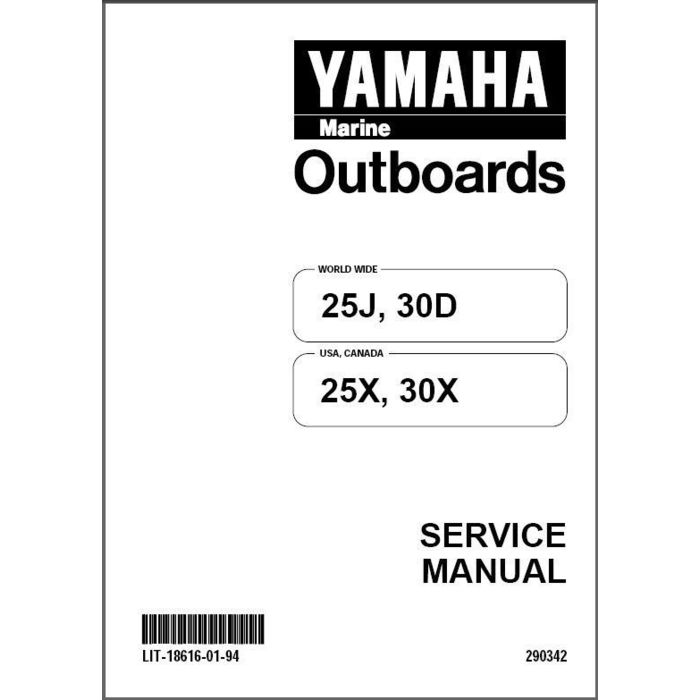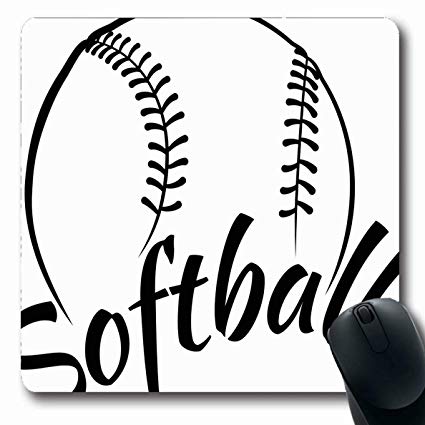Blackberry 8100 SMARTPHONE Handbücher
Bedienungsanleitungen und Benutzerhandbücher für Smartphones Blackberry 8100 SMARTPHONE.
Wir stellen 1 PDF-Handbücher Blackberry 8100 SMARTPHONE zum kostenlosen herunterladen nach Dokumenttypen zur Verfügung Betriebsanweisung

Blackberry 8100 SMARTPHONE Betriebsanweisung (324 Seiten)
Marke: Blackberry | Kategorie: Smartphones | Größe: 1.51 MB |

Inhaltsverzeichnis
Contents
3
Shortcuts
20
Phone basics
26
Mute a call
27
Voice mail
31
Speed dial
32
Call logs
34
Call waiting
36
Messages
51
PIN messages
66
MMS messages
71
Rename a file
100
Delete a file
100
Move a file
100
Documents
101
Spreadsheets
102
Media files
103
Presentations
103
Troubleshooting
105
Repeat songs
107
Shuffle songs
107
Playlists
109
Video recorder
112
Take a picture
113
Pictures
115
Rotate a picture
116
Media shortcuts
127
Related topics
130
Browser basics
131
Web feeds
137
Browser options
138
Browser security
142
About WTLS
143
TLS options
143
WTLS options
144
Browser push
145
Set the timer
151
Mailing lists
156
Calendar
160
Meetings
162
Calendar options
166
Task basics
171
Change a task
172
Memo basics
174
Categories
176
Calculator
177
LED notification
182
Typing basics
184
Typing options
186
Spelling checker
187
AutoText
190
Typing shortcuts
192
Language
194
Keyboard
200
About themes
201
Switch themes
201
Delete a theme
201
Search criteria
203
Organizer data
206
Search shortcuts
207
Synchronization
208
GPS technology
221
Map basics
223
Navigation
225
Maps bookmarks
226
Map options
227
Map shortcuts
229
Applications
231
Software
239
Wi-Fi technology
246
SIM card
257
Security
260
Password keeper
262
Encryption
264
Memory cleaning
267
Certificates
268
PGP keys
276
Send a PGP key
278
PGP key status
279
Revoke a PGP key
280
PGP key options
281
Key stores
284
Smart cards
287
Software tokens
291
VPN settings
292
Service books
299
10. Click Save
303
TTY support
306
Voice dialing
306
BrickBreaker
308
Word Mole game
311
Glossary
316
Legal notice
321
Weitere Produkte und Handbücher für Smartphones Blackberry
| Modelle | Dokumententyp |
|---|---|
| 8120 - Pearl - GSM |
Spezifikationen
 Blackberry 8120 - Pearl - GSM Specifications,
33 Seiten
Blackberry 8120 - Pearl - GSM Specifications,
33 Seiten
|
| Wireless Handheld 7280 |
Betriebsanweisung
 Blackberry Wireless Handheld 7280 User guide [en] ,
136 Seiten
Blackberry Wireless Handheld 7280 User guide [en] ,
136 Seiten
|
| 7290 - GSM |
Spezifikationen
 Blackberry 7290 - GSM Specifications,
9 Seiten
Blackberry 7290 - GSM Specifications,
9 Seiten
|
| 8830 |
Spezifikationen
 Blackberry 8830 Specifications,
30 Seiten
Blackberry 8830 Specifications,
30 Seiten
|
| BLACKBERRY CURVE 8350I |
Betriebsanweisung
 Blackberry BLACKBERRY CURVE 8350I User guide,
46 Seiten
Blackberry BLACKBERRY CURVE 8350I User guide,
46 Seiten
|
| 7130v |
Betriebsanweisung
 Blackberry 7130v User guide,
242 Seiten
Blackberry 7130v User guide,
242 Seiten
|
| CURVE 8330 - SAFETY AND |
Spezifikationen
 Blackberry CURVE 8330 - SAFETY AND Specifications,
35 Seiten
Blackberry CURVE 8330 - SAFETY AND Specifications,
35 Seiten
|
| Torch 9810 |
Betriebsanweisung
 Blackberry Torch 9810 User guide,
374 Seiten
Blackberry Torch 9810 User guide,
374 Seiten
|
| Storm 2 9550 |
Spezifikationen
 Blackberry Storm 2 9550 Specifications,
37 Seiten
Blackberry Storm 2 9550 Specifications,
37 Seiten
|
| VM 605 - Visor Mount Speakerphone |
Spezifikationen
 Blackberry VM 605 - Visor Mount Speakerphone Specifications,
15 Seiten
Blackberry VM 605 - Visor Mount Speakerphone Specifications,
15 Seiten
|
| Pearl 8130 |
Spezifikationen
 Blackberry Pearl 8130 Specifications,
32 Seiten
Blackberry Pearl 8130 Specifications,
32 Seiten
|
| 7100I |
Betriebsanweisung
 Blackberry 7100I User guide,
144 Seiten
Blackberry 7100I User guide,
144 Seiten
|
| Q5 |
Spezifikationen
 Blackberry Q5 Specifications,
4 Seiten
Blackberry Q5 Specifications,
4 Seiten
|
| STORM 9500 - STORM 9530 SMARTPHONE |
Spezifikationen
 Blackberry STORM 9500 - STORM 9530 SMARTPHONE Specifications,
37 Seiten
Blackberry STORM 9500 - STORM 9530 SMARTPHONE Specifications,
37 Seiten
|
| 7230 - MANUEL 2 |
Betriebsanweisung
 Blackberry 7230 - MANUEL 2 User guide,
154 Seiten
Blackberry 7230 - MANUEL 2 User guide,
154 Seiten
|
| Q5 |
Betriebsanweisung
 Blackberry Q5 User guide,
267 Seiten
Blackberry Q5 User guide,
267 Seiten
|
| PEARL 9105 |
Spezifikationen
 Blackberry PEARL 9105 Specifications,
48 Seiten
Blackberry PEARL 9105 Specifications,
48 Seiten
|
| Bold 9650 |
Spezifikationen
 Blackberry Bold 9650 Specifications,
46 Seiten
Blackberry Bold 9650 Specifications,
46 Seiten
|
| PORSCHE DESIGN P'9981 |
Betriebsanweisung
 Blackberry PORSCHE DESIGN P'9981 User guide,
375 Seiten
Blackberry PORSCHE DESIGN P'9981 User guide,
375 Seiten
|
| Q10 |
Betriebsanweisung
 Blackberry Q10 User guide,
256 Seiten
Blackberry Q10 User guide,
256 Seiten
|